G-ST SamUnlock V6.5 Samsung Unlock FRP Best Tool
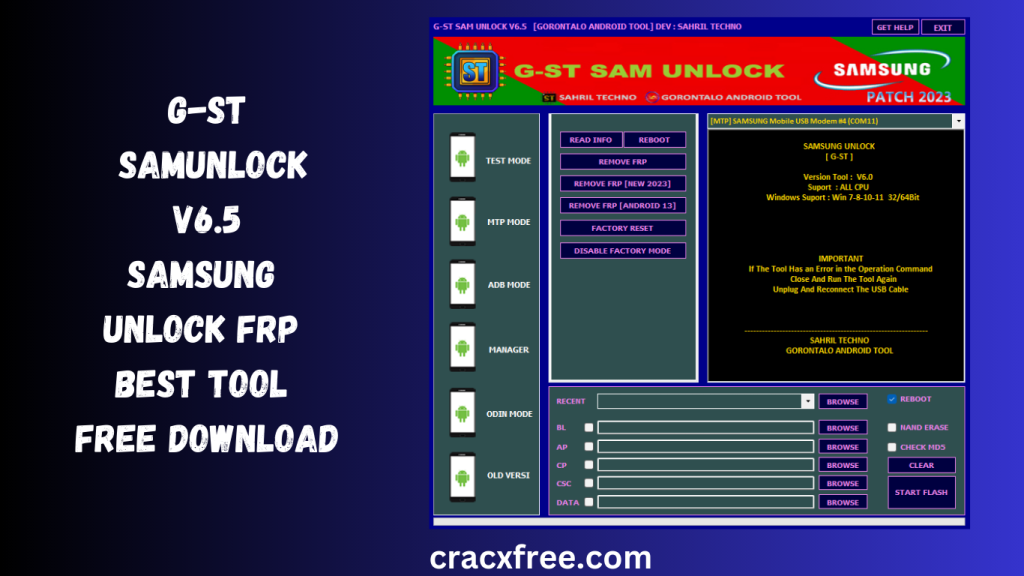
Smartphones have invaded every area of our lives in the contemporary digital era. Among the many smartphone manufacturers, Samsung is one of the most widely used options. Sometimes users may experience issues like FRP (Factory Reset Protection) locks, which may restrict access to their devices. This problem has been addressed by a powerful programme called G-ST SamUnlock V6.5, giving customers a reliable and efficient solution. This page discusses the functions, benefits, and download process for G-ST SamUnlock V6.5.
Benefits of G-ST SamUnlock V6.5
- User-Friendly Interface: features a user-friendly interface, making it easy for both novice and experienced users to navigate and operate the tool efficiently.
- Efficient FRP Unlocking: This tool offers a reliable and efficient solution to unlock FRP on Samsung devices, saving users time and effort compared to other methods.
- Wide Device Compatibility: this is compatible with a wide range of Samsung devices, ensuring that users can unlock FRP on various models and versions.
- Free of Cost: One of the significant advantages of this is that it is available for free download. Users can enjoy the benefits of this tool without any financial burden.
What is G-ST SamUnlock V6.5?
G-ST SamUnlock V6.5 is a cutting-edge software tool designed specifically for Samsung devices. It provides users with the ability to unlock FRP, which is a security feature implemented by Samsung to protect user data in case of theft or unauthorized access. G-ST SamUnlock V6.5 offers a simple and effective way to bypass FRP locks, enabling users to regain access to their Samsung devices without any hassle.
Steps to Unlock FRP using :
Unlocking FRP using G-ST SamUnlock V6.5 is a straightforward process. Here are the steps to follow:
- Ensure that you have downloaded and installed on your computer or laptop.
- Launch the software and connect your Samsung device to the computer using a USB cable.
- Follow the on-screen instructions provided by the tool to detect and recognize your Samsung device.
- Once your device is detected, select the appropriate options within the tool to initiate the FRP unlocking process.
- G-ST SamUnlock V6.5 will perform the necessary operations to unlock FRP on your Samsung device. This process may take a few minutes.
- Once the process is complete, disconnect your Samsung device from the computer and restart it.
- Congratulations! Your Samsung device is now successfully unlocked from FRP.
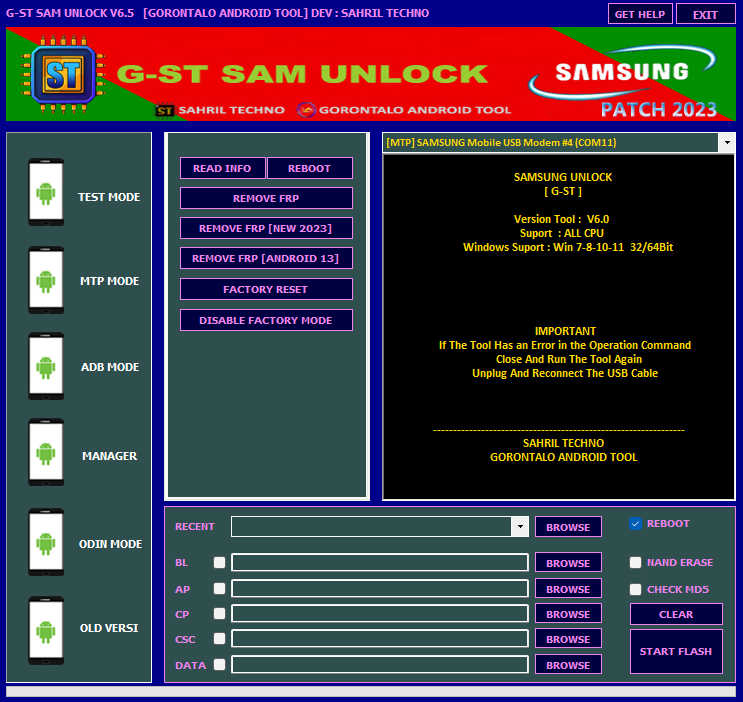
How to Download:
To download G-ST SamUnlock V6.5, follow these simple steps:
- Open your web browser and visit the official website of G-ST SamUnlock V6.5.
- Look for the download link or button on the website’s homepage.
- Click on the download link or button to initiate the download process.
- Once the download is complete, locate the downloaded file on your device.
Conclusion:
G-ST SamUnlock V6.5 is a powerful and efficient tool for unlocking FRP on Samsung devices. With its user-friendly interface, wide device compatibility, and free availability, it has gained popularity among Samsung users. By following the simple download and unlocking process outlined in this article, users can regain access to their Samsung devices without any hassle.